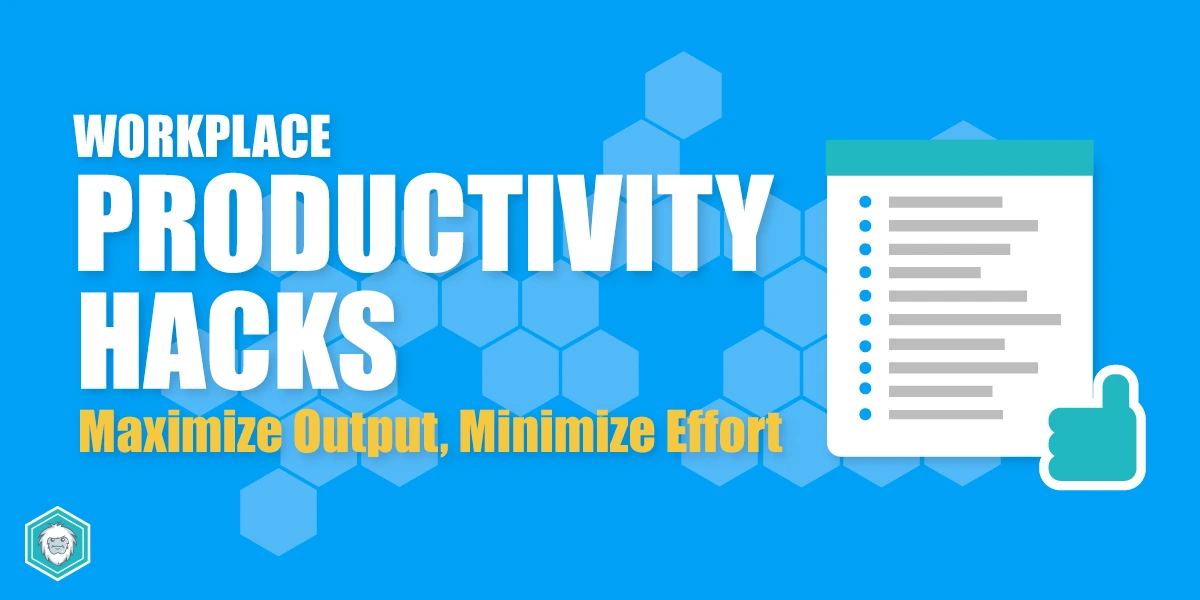On-Page SEO for Small Businesses: A Beginner’s Guide to Ranking and Relevance
If you’re running a small business and trying to grow your website traffic, you’ve probably heard of SEO (Search Engine Optimization). But what does “on-page SEO” mean, and why should you care?
In simple terms, on-page SEO is all about optimizing the content and structure of your website’s pages to rank higher in search engines like Google. And when done right, it can help the right people find your business online, without you spending a dime on ads.
In this guide, I’ll break down the essentials of on-page SEO in a simple, actionable way. There is no jargon or fluff, just the stuff you need to know to get started improving your website today.

Key Takeaways
If you’re short on time but want a quick summary of what matters in on-page SEO, here’s what you need to know:
- On-page SEO helps search engines and users understand your content.
- Every page you create should be built with SEO intent in mind.
- Small changes (like title updates or better internal links) can yield big traffic improvements.
On-Page SEO Checklist
Here’s a quick checklist to make sure each of your pages is optimized:
- Keyword researched and selected
- Title tag includes the main keyword
- Meta description is compelling and clear
- One clear H1 heading per page
- Logical use of H2 and H3 subheadings
- Clean, keyword-rich URL
- Images are optimized with file names and alt text
- Internal links to related pages added
- Page loads quickly (under 3 seconds)
- Mobile-friendly design verified
- Content is high-quality, relevant, and helpful
You might also want to take a look at our SEO Terms guide to familiarize yourself with some of the terms and their definitions.
#1. What Is On-Page SEO (And Why Should You Care)?
Think of your website like a storefront. On-page SEO is how you organize, decorate, and label that storefront so humans and search engines can easily understand your offer.
For Google, clarity = trust. And trust = higher rankings.
“On-page SEO is like cleaning your house before guests arrive. No one wants to do it, but it makes you look way better.”
Why Small Businesses Should Prioritize It:
- You control it: Unlike backlinks or social media, on-page SEO is 100% in your hands.
- It builds a strong foundation: Without good on-page practices, your off-page efforts won’t reach full potential.
- It helps customers find you naturally, especially for local or niche searches.
Whether you’re blogging, selling, or simply providing information, on-page SEO makes your content visible to people who are already looking for what you offer.
#2. Keyword Research: Start With What People Are Actually Searching
One of the biggest mistakes small business owners make is creating content based on what they want to say, instead of what their customers are actually searching for. That’s where keyword research comes in. It’s the foundation of on-page SEO and helps you align your content with real demand.
Why It Matters:
Google’s job is to serve the best answers to its users’ questions. If your content matches the exact terms and phrases people type into the search bar, also known as search queries, you dramatically increase your chances of showing up in search results.
By targeting the right keywords, you:
- Attract more relevant traffic
- Improve your chances of ranking
- Save time by creating content with clear purpose
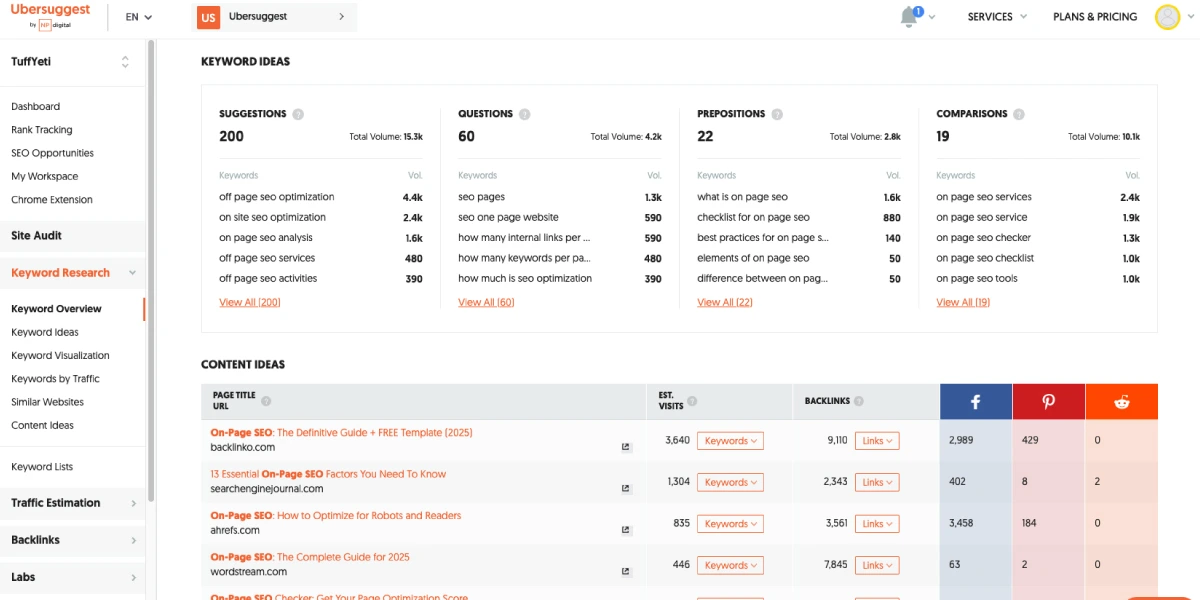
Step-by-Step:
- Brainstorm Seed Keywords – Think about what someone might search for to find your service. For example, if you run an online tutoring platform in the UK, you might start with terms like “GCSE maths tutor online”, “affordable English tutoring UK”, or “virtual science tutoring for secondary school”.
- Use free and paid tools like:
- Google Autocomplete & People Also Ask – Look in Google Search Results (free)
- Ubersuggest or Moz Keyword Explorer (free & paid)
- Google Search Console (for keywords you’re already ranking for)(free)
- SEMRush(free & paid)
- LowFruits(paid)
- Look for long-tail keywords – These are more specific, less competitive, and often have higher intent. For example:
- “best dog groomer near London”
- “how to start a garden in a small yard”
- Analyze Search Intent – Is the user looking to buy, learn, compare, or solve a problem? Align your page content accordingly.
- “How to choose a family dog” = informational
- “Dog shelters near me” = transactional (they’re ready to find one)
Pro Tips: Start by targeting lower competition keywords if your website is new or has low authority. As your site gains traction, you can go after broader or more competitive phrases. Don’t stuff keywords. Use them naturally in: Title, First 100 Words, Headings, Meta Description and Image alt text.
Bottom line: Keywords help you speak your customers’ language, and show Google that your page is worth showing.
#3. Title Tags: Your First (and Often Only) Chance to Make an Impression
The title tag is the clickable blue headline that appears in Google’s search results and it’s often the very first thing people see when deciding whether to click on your page.
It’s not just about grabbing attention; it’s also a core ranking factor that helps search engines understand what your page is about.
A well-written title tag can significantly boost your visibility, increase your click-through rate, and even give you a competitive edge over similar results. In short, it’s your first handshake with both Google and your potential customers, so you need to make it count.
What Makes a Great Title Tag:
- Starts with your main keyword
- Is clear and relevant
- Stays under 60 characters
- Encourages clicks with a benefit or value proposition
Good Example: “Professional Wedding Planner in Toronto | Book A Call Today”
Why it works:
- Starts with a target keyword: “Wedding Planner in Toronto”.
- Clear about the service and location.
- Includes a strong call-to-action: “Book A Call Today”.
- Stays within the 60-character limit for search display.
Bad Example: “Home Page” or “Welcome to My Website”
Why it fails:
- Vague and generic as it doesn’t describe what the business does.
- No location or service keyword.
- Won’t rank or entice clicks in search results.
- Looks unprofessional and uninspired in search listings.
Bonus Tip: Use brackets, numbers, or power words to increase engagement: (2025 Guide), Fast, Easy, Proven
#4. Meta Descriptions: Your Page’s Elevator Pitch
While meta descriptions aren’t a direct ranking factor, they strongly influence whether people click on your link in search results, and those clicks can indirectly impact your SEO.
Think of the meta description as your page’s elevator pitch: a quick, compelling summary that convinces someone to visit your site over the others.
Writing a Great Meta Description:
- Keep it under 160 characters
- Include your primary keyword
- Clearly explain what the visitor will get
- Add a call-to-action, like “Learn More” or “Call Now”
Example: “Looking for a professional wedding photographer in Seattle? Capture your big day with timeless, high-quality photos. Book your session online today.”
You can use TuffYeti’s free Meta Length Checker tool to see how long your titles and descriptions are and preview what they’d look like in Google search.
#5. Headers (H1, H2, H3): Structure and Clarity for Readers and Google
Using headers properly is like giving your content a built-in roadmap, one that helps both your readers navigate with ease and search engines understand the hierarchy and relevance of your information.
Clear, well-structured headings break your content into logical sections, making it easier to scan, more engaging to read, and more SEO-friendly overall.
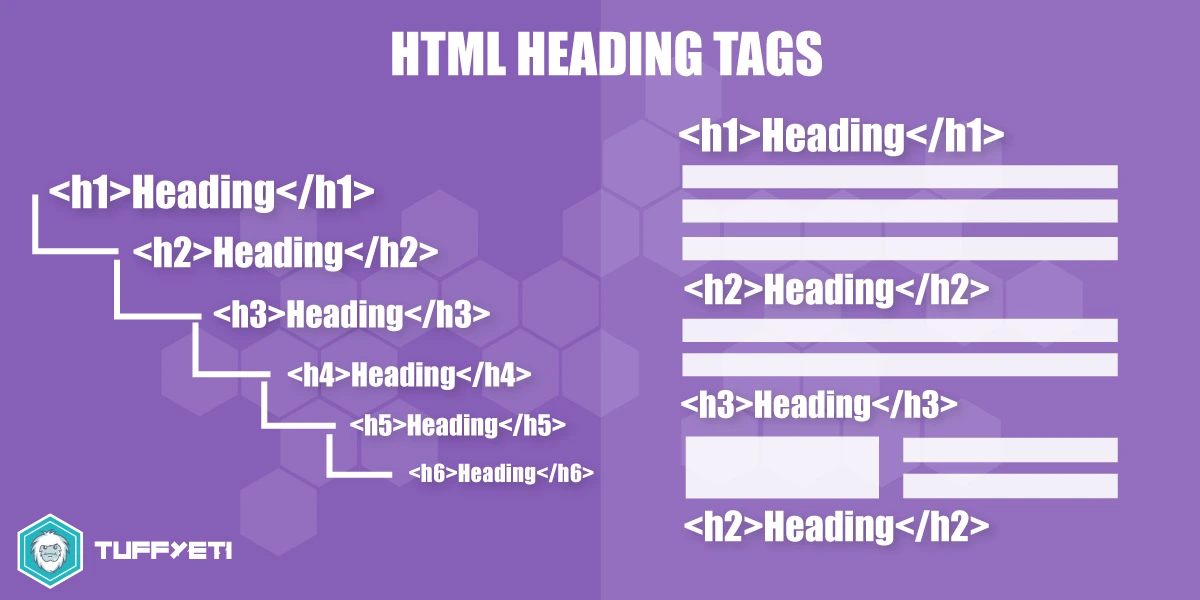
Rules of Thumb:
- Only one H1 per page (usually the page or blog title)
- Use H2s for main sections
- Use H3s and H4s for sub-points
Why It Matters:
- Boosts readability and engagement
- Helps voice search and featured snippets
- It lets Google understand your page’s structure
Tip: Avoid using vague or generic headings like “Section 1” or “More Info.” Instead, use clear, descriptive titles that give readers a sense of what to expect, ideally incorporating relevant keywords or closely related phrases. This not only improves readability but also helps search engines understand the context of your content, without resorting to keyword stuffing.
#6. URLs: Simple, Clean, and Keyword-Focused
When it comes to URLs, less is more, both for users and search engines. Short, clean, and descriptive URLs are easier to read, easier to remember, and more trustworthy at a glance.
For SEO, including relevant keywords in your URL gives search engines another signal about your page’s topic, helping improve visibility without overcomplicating your structure.
- Bad: ‘yoursite.com/page123?ref=abc’
- Good: ‘yoursite.com/seo-tips-for-small-businesses’
Tips:
- Include the main keyword
- Use hyphens (not underscores)
- Avoid unnecessary words like a, the, and
A clean, keyword-focused URL not only improves your SEO but also builds trust with your audience. It’s a small detail that can make a big difference.
#7. Image Optimization: Don’t Let Media Weigh You Down
Visuals play a huge role in creating a positive user experience, making your content more engaging, easier to understand, and visually appealing. But if your images aren’t properly optimized, they can slow down your site, hurt your rankings, and frustrate users—especially on mobile.
With a few simple tweaks, you can ensure your images not only look great but also support your SEO goals.
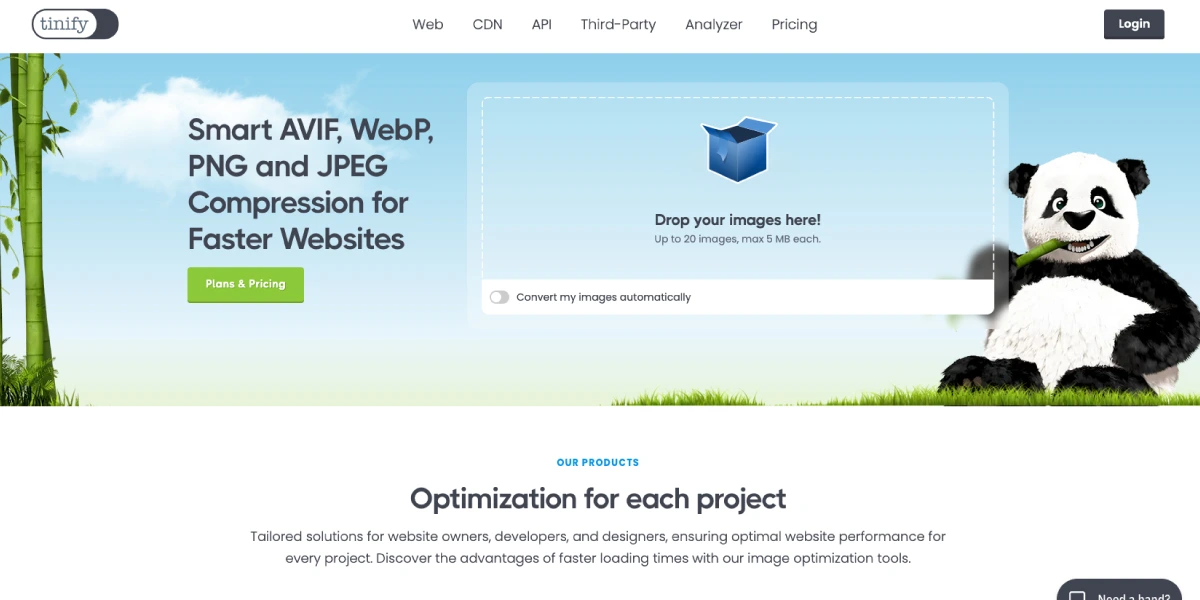
To Optimize:
- Rename files: ‘blue-sofa-modern.jpg
- Add alt text (helps accessibility + SEO)
- Compress images using tools like TinyPNG or Squoosh
- Use modern image formats like webp that offer small file sizes but without loss of image quality
Also consider adding descriptive captions when appropriate as these can improve engagement and keyword relevance.
#8. Internal Linking: Build a Web of Relevance
Internal links are simply links to other pages within your site. They help search engines crawl your site, distribute SEO power (aka “link juice“), and keep visitors browsing longer.
Good practices:
- Link relevant blog posts to each other
- Use descriptive anchor text (not “click here” or “read more”)
- Don’t overdo it, 2 to 5 internal links per page is solid
Example: “If you’re planning an event, don’t miss our [ultimate event planning checklist].”
#9. Mobile Optimization: Be Ready for Small Screens
According to Statista, over 60% of global Google searches are performed on mobile devices. As a result, Google uses mobile-first indexing, which means it primarily evaluates and ranks the mobile version of your website content before the desktop version.
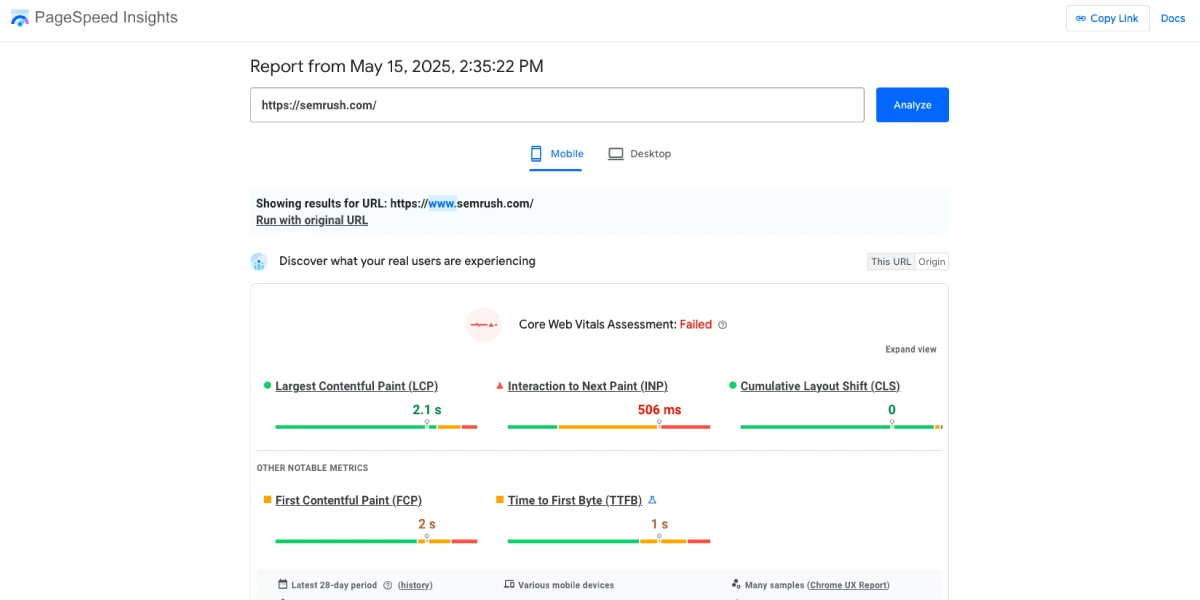
Mobile-Friendly Must-Haves:
- Responsive design (adapts to screen size)
- Legible fonts and touch-friendly buttons
- Quick loading and no intrusive popups
Check your site with Google’s Mobile-Friendly Test using PageSpeed Insights, which can identify any key areas that your site is underperforming.
#10. Page Speed: Because Nobody Likes Waiting
Your website’s loading time isn’t just a matter of convenience, it’s a direct ranking factor in Google’s algorithm and plays a major role in user experience.
A slow website increases bounce rates, reduces engagement, and can cost you valuable conversions. In other words, every second counts. Optimizing for speed not only helps your pages rank better but also keeps visitors happy and more likely to stick around.
Tools to Test Speed:
- Google PageSpeed Insights – Offers detailed suggestions to improve speed across mobile and desktop.
- GTmetrix – Analyzes page load time, size, and bottlenecks with waterfall charts.
- Pingdom – Provides real-time speed tests and performance grades based on location.
Tips to Improve:
- Compress and lazy-load images
- Minimize CSS/JavaScript files
- Use browser caching and a CDN (like Cloudflare)
- Choose quality hosting
Slow sites frustrate visitors and kill conversions. Speed it up!
#11. Content Quality: The #1 SEO Rule That Never Changes
You can have perfectly optimized titles, fast load times, and flawless meta tags, but if your content doesn’t genuinely help or satisfy the user, none of it will matter.
High-quality content is the backbone of successful SEO. It’s what keeps visitors engaged, builds trust, earns backlinks, and tells Google that your page deserves to rank. The goal isn’t just to check SEO boxes, it’s to create content that answers real questions and sloves real problems while providing value at the same time.
Write for humans first:
- Answer the reader’s question clearly
- Make it easy to scan with bullets, lists, and subheads
- Add value with insights, visuals, or personal stories
- Update it regularly to keep it fresh and relevant
Ask yourself: “Would I bookmark this or share it with a friend?”
If yes, you’re on the right track. On that note, don’t forget to bookmark this page for future reference, or share it with your colleagues, friends or business network.
#12. Bonus Content- Advanced On-Page SEO (Optional but Worth It)
Once you’ve nailed the basics, there are a few advanced SEO strategies that can give your content an extra edge in the rankings.
These aren’t mandatory for every page, but they can make a noticeable difference, especially in competitive niches. From implementing structured data (schema) to improving E-E-A-T signals and aligning with user intent, these next-level techniques help reinforce your site’s authority and enhance its visibility in search results.
Schema Markup
What it is: Code you add to your page that gives Google more context. It can lead to rich snippets, those enhanced search results with star ratings, FAQS, and product info.
Examples of Schema Types (Structured Data)
- FAQ – Marks up frequently asked questions and answers to display rich Q&A in search results.
- Product – Provides details about a product like name, price, and reviews for enhanced e-commerce visibility.
- Local Business – Shares business info such as address, hours, and contact details to improve local SEO and “near me” searches.
- Article – Tags blog posts or articles with metadata like author, date, and headline for better display and indexing.
- How To – Outlines step-by-step instructions for guides or tutorials, often shown in carousel format in Google search.
You can use free tools like Google’s Structured Data Markup Helper to create schema without coding knowledge.
E-E-A-T Principles
Google favors content that reflects:
- Experience: Have you actually done what you’re writing about?
- Expertise: Are you qualified or informed on the subject?
- Authoritativeness: Do others trust and reference your content?
- Trustworthiness: Is your site secure, transparent, and accurate?
Building trust through author bios, testimonials, and real experience can make a difference even for small businesses.
Bonus UX & Conversion Tips
- Use clear CTAs (“Book Now”, “Download Guide”, “Get a Free Quote”) to drive action.
- Ensure buttons are thumb-friendly on mobile.
- Structure content in bite-sized, skimmable sections.
- Test page layouts with tools like Hotjar or Microsoft Clarity to see where your users click or bounce away.
Final Thoughts: SEO Isn’t a Trick, It’s a Toolkit
On-page SEO isn’t about gaming the system, it’s about providing a better experience for both users and search engines. It’s the foundation of sustainable organic traffic and visibility in search engines.
If you’re starting out, take it one step at a time. Each optimized page gets you closer to your business goals, whether that’s more traffic, more converting customers, or more credibility.
Sign up to our email list to receive more insights like this each week, which can help you learn more and deliver results quicker.
FAQs
How long does on-page SEO take to work?
You can start seeing results in 4 to 12 weeks, depending on how competitive your industry is and how much traffic your site already gets.
What’s more important: on-page or off-page SEO?
Both matter. On-page SEO builds your foundation, while off-page SEO (like backlinks) amplifies your reach. But without good on-page SEO, off-page efforts won’t stick.
Do I need a developer to do on-page SEO?
Not at all! Many tools (like WordPress, Wix, and Shopify) allow you to update on-page SEO elements without code. A developer might help with speed or technical fixes.
How often should I update my content?
It is ideal to refresh titles, links, and stats every 3 to 6 months. This can maintain your rankings and show Google that the content is still relevant.